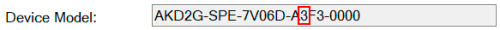IP.RESET
Description
This command is used to acquire a new IP address for service port communication based on which IP.MODE is specified.
Examples
Usage
After making changes to IP parameters, IP.RESET can be used to acquire a new IP address. When the command is issued, the drive disconnects from WorkBench. IP.RESET returns an error if the command is issued while an axis is enabled.
Code
Set drive to use static IP of 192.168.0.1
--> IP.MODE 1
--> IP.ADDRESS 192.168.0.1
--> IP.SUBNET 255.255.255.0
--> IP.RESET
Context
For more information on IP configuration, see Finding and Connecting to a Device.
Versions
| Action | Version | Notes |
|---|---|---|
| Implemented | 02-00-00-000 |
General Information
| Type | Command |
| Units | N/A |
| Range | N/A |
| Default Value | N/A |
| Data Type | N/A |
| See Also | IP.MODE, IP.ADDRESS, IP.SUBNET, IP.GATEWAY |
|
Stored in Non-Volatile Memory |
No |
Variants Supported
All variants supported.
Fieldbus Information
|
Name |
ID |
Hex |
Data Type |
Access |
Units |
|---|---|---|---|---|---|
|
IP.RESET |
2205 |
89D |
Unsigned8 |
Read/Write |
- |
|
Parameter |
PNU |
Data Type |
Access |
Units |
|---|---|---|---|---|
|
IP.RESET |
2205 |
Unsigned8 |
Read/Write |
- |